Today I'm going to show you how to Installed Drupal distribution in the pantheon
Step 1st :- Installed Drupal Like Installed any other site.
Step 2nd:- The Next step is you have to WIPE your database and file folder.Below the screen, the screenshot shows you how to WIPE database in the pantheon
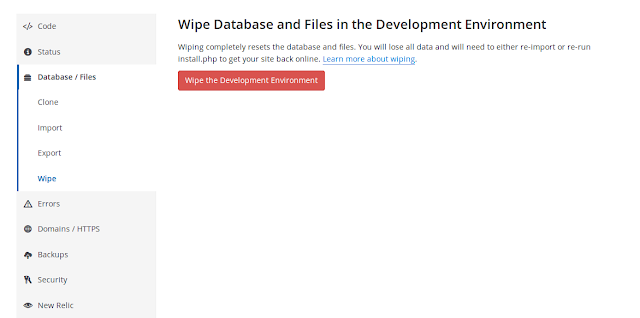
Step 3rd:- Click on Wipe The Development Environment button then Wipe Development Environment.
Step 4th:- After WIPE database and file connect FTP then goto Drupal root folder there is profile folder upload your profile distribution.
Step 5th:- Then simply hit your base URL and there is the show you profile distribution option installed your profile distribution.
Hope all my Drupaler like my Trick how to install Distribution on the pantheon if you have any issue related installation of Distribution on the pantheon comment me on the post.
Thanks for following TOsTech
Like our Facebook page
https://goo.gl/2kaXBc
Subscribe us on YouTube and help us growing
https://goo.gl/BQuUy3
Follow on Instagram account
https://goo.gl/LVWUQ5
Also, Read And Follow our Blog
https://goo.gl/55WrBR
Follow on LinkedIn -
https://goo.gl/tXXfAy
Thank u and keep supporting👍
- TOsTech team
Stay Connected Stay Techy
TOsTech Team
Step 1st :- Installed Drupal Like Installed any other site.
Step 2nd:- The Next step is you have to WIPE your database and file folder.Below the screen, the screenshot shows you how to WIPE database in the pantheon
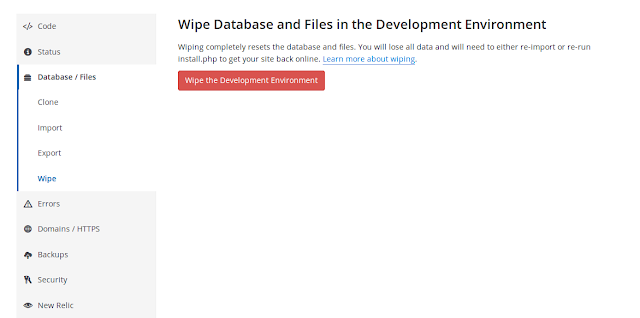
Step 3rd:- Click on Wipe The Development Environment button then Wipe Development Environment.
Step 4th:- After WIPE database and file connect FTP then goto Drupal root folder there is profile folder upload your profile distribution.
Step 5th:- Then simply hit your base URL and there is the show you profile distribution option installed your profile distribution.
Hope all my Drupaler like my Trick how to install Distribution on the pantheon if you have any issue related installation of Distribution on the pantheon comment me on the post.
Thanks for following TOsTech
Like our Facebook page
https://goo.gl/2kaXBc
Subscribe us on YouTube and help us growing
https://goo.gl/BQuUy3
Follow on Instagram account
https://goo.gl/LVWUQ5
Also, Read And Follow our Blog
https://goo.gl/55WrBR
Follow on LinkedIn -
https://goo.gl/tXXfAy
Thank u and keep supporting👍
- TOsTech team
Stay Connected Stay Techy
TOsTech Team




No comments:
Post a Comment