- At the command prompt, type the following command. Replace username with
your A2 Hosting username, and replace example.com with your site's domain
name:
ssh username@example.com - Type your password, and then press Enter. When you are connected, the
remote server's command line prompt
appearusername@hostname [~]# - You can now run commands on the remote server. For example, to see a
listing of the current directory, type ls, and then press Enter.
- To close the SSH connection when you are done, type exit and then press
Enter.
- To close the command prompt window, type exit and then press Enter.
KILL the requested:- pgrep httpd | xargs kill -9
Restart server:- service httpd restart
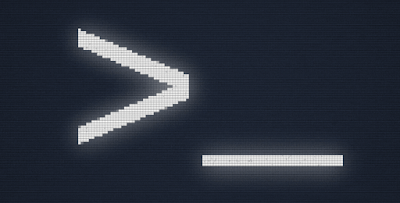




No comments:
Post a Comment